SSL certificate problem: unable to get local issuer certificate disebabkan karena pada mesin tidak ditemukan CA root untuk sertifikat yang sedang diakses, untuk menghilangkan alert tersebut kita perlu menambahkan sertifikat CA root pada aplikasi atau system operasi yang digunakan, dibawah ini merupakan tutorial Cara menambahkan sertifikat CA root pada berbagai system Operasi Linux
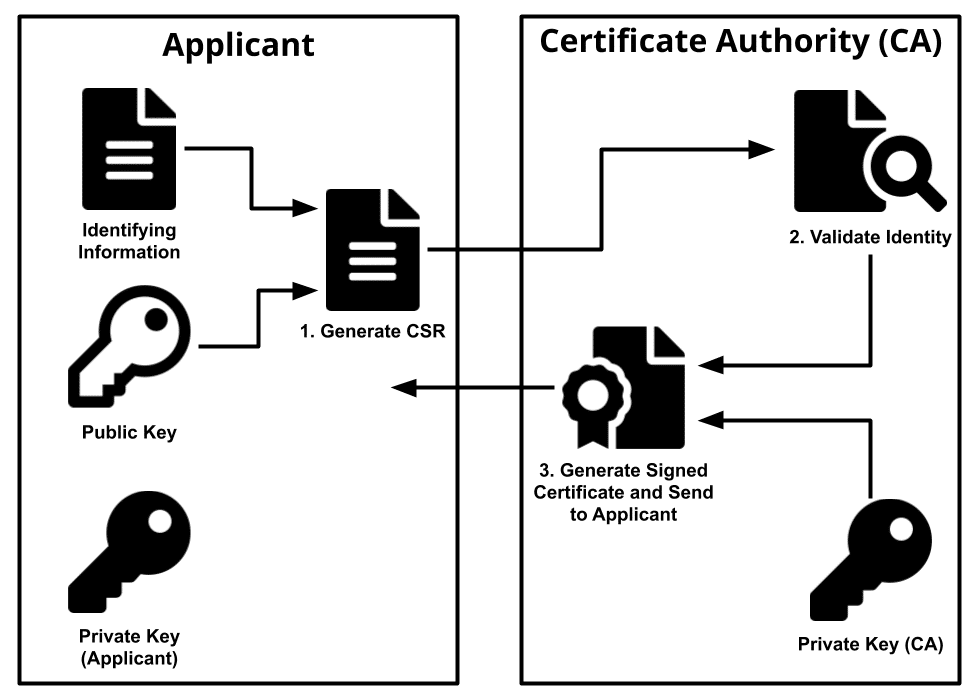
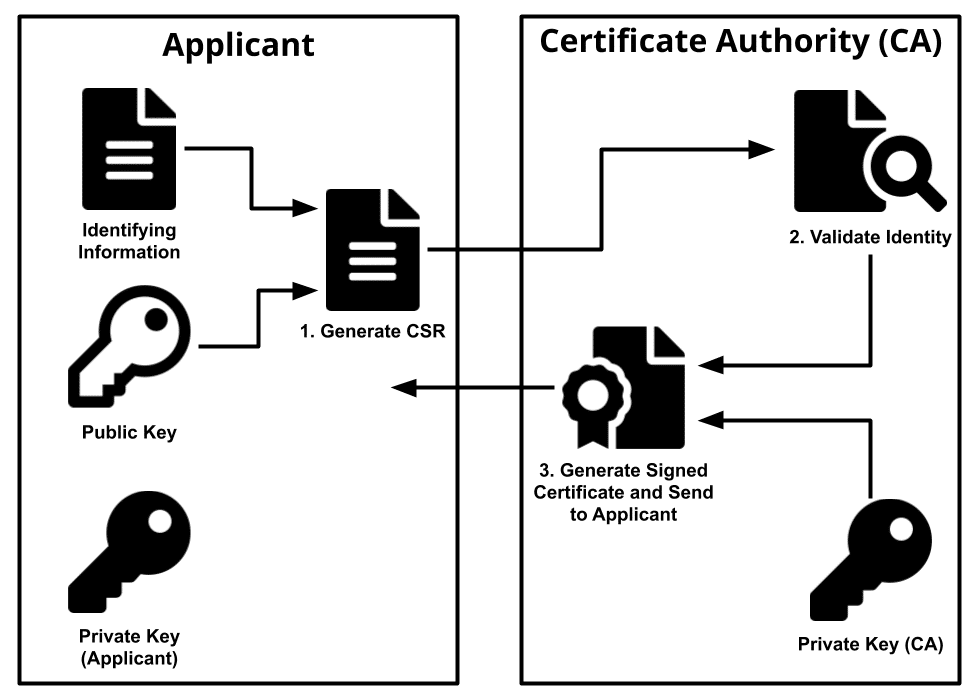
Pada System Operasi Redhat / RHCoreOS
[root@ocpnode3 core]# curl https://registry.ocp-lab.wachid.web.id/v2/ curl: (60) SSL certificate problem: unable to get local issuer certificate More details here: https://curl.haxx.se/docs/sslcerts.html curl failed to verify the legitimacy of the server and therefore could not establish a secure connection to it. To learn more about this situation and how to fix it, please visit the web page mentioned above. [root@ocpnode3 core]#
Buat file certifikat root dengan isi sertifikat ca-root yang akan di tambahkan
[root@ocpnode1 core]# nano CAroot.crt [root@ocpnode1 core]# [root@ocpnode1 core]# cp CAroot.crt /etc/pki/ca-trust/source/anchors/ [root@ocpnode1 core]# update-ca-trust extract [root@ocpnode1 core]#
Berikut contoh isi file ca-root
[root@ocpnode3 core]# cat CAroot.crt -----BEGIN CERTIFICATE----- MIIDazCCAlOgAwIBAgIURWB2B1OeweLd0ux5QeUlfLGSrbMwDQYJKoZIhvcNAQEL BQAwRTEkMCIGA1UEAwwbZ2l0bGFiLm9jcC1sYWIuZGVwaHViLmdvLmlkMQswCQYD VQQGEwJJRDEQMA4GA1UEBwwHSmFrYXJ0YTAeFw0yMzA3MDkwMDMwMDNaFw0yNjA0 MDQwMDMwMDNaMEUxJDAiBgNVBAMMG2dpdGxhYi5vY3AtbGFiLmRlcGh1Yi5nby5p ZDELMAkGA1UEBhMCSUQxEDAOBgNVBAcMB0pha2FydGEwggEiMA0GCSqGSIb3DQEB AQUAA4IBDwAwggEKAoIBAQC+60S2+O4jNlyx2AdX1MiHutRcrbvAa3DZz/zPnJ1O ZnGBrH5vXfGHnf4B6XDh28YTBfl8ZwY0As0LKqpvlJQR0UGs96QuiIfUIaLLjmnD BO215S/PmaTf4VS+QwHCm1e/2MHDugpd7fJMYnjcNJt6Zd3KVkp0iOKfegXPJxJd FaPxy23HBr04K82Tl7SpGdnyTicU7YYfZFDx46vtntjVMdtgLvUOPmqSrqTv0L5o y30HP41ke/qYVKJXbp7kvffye9U5cg+0BJ2MWLgzWC0daUeU5c0txX3haPSBDhXg i1H5UM2M/Cn4JYoN11kKRlbjToy8MvZF+Marj+g8TOJ/AgMBAAGjUzBRMB0GA1Ud DgQWBBTvxqxr6nCSTiVFysCPvGFCD2LvDDAfBgNVHSMEGDAWgBTvxqxr6nCSTiVF ysCPvGFCD2LvDDAPBgNVHRMBAf8EBTADAQH/MA0GCSqGSIb3DQEBCwUAA4IBAQA8 z57weHLA28527iGn0hNROIvPickp0ARkD6++iSEotG2L1Dnk+ZaxT3RSumDxEwBf 2ev+m8J79WrFRqBvQ8bGrvQYYmktTnOksFF7mAGcZLQfsLCh4vuMT5WCMjEM4EYt shAAhJ81VOM4xZAThEKGzRMZRNrRADzxGVjr4qf7d6aBJlFtYM+FvtfhCkoMmx7l /H9FPb23eJDAu6k+De31yMUwIf9NV8kBStY6iBFGcGI28bf2dMCcMxeA9ABMyuqJ WJqEgiR3uPd3UYdk/bn2MxROsdIx1ky/+SaUkbDHWwDtx5pyAya8+0uhAkk9vobj FM+Wt0bgdeKKZHLav58O -----END CERTIFICATE----- [root@ocpnode3 core]#
Setelah penambahan ca root sertifikat, maka alert missing local issuer akan hilang
[root@ocpnode3 core]# curl https://registry.ocp-lab.wachid.web.id/v2/
{"errors":[{"code":"UNAUTHORIZED","message":"authentication required","detail":null}]}
[root@ocpnode3 core]#
Pada System Operasi Ubuntu
root@masadmin:/home/masadmin# curl https://gitlab.ocp-lab.wachid.web.id/ curl: (60) SSL certificate problem: unable to get local issuer certificate More details here: https://curl.se/docs/sslcerts.html curl failed to verify the legitimacy of the server and therefore could not establish a secure connection to it. To learn more about this situation and how to fix it, please visit the web page mentioned above. root@masadmin:/home/masadmin#
Buat file certifikat root dengan isi sertifikat ca-root yang akan di tambahkan
root@masadmin:/home/masadmin# nano CA-root-gitlab.crt root@masadmin:/home/masadmin# root@masadmin:/home/masadmin# cp CA-root-gitlab.crt /usr/local/share/ca-certificates/CA-root-gitlab.crt root@masadmin:/home/masadmin#
Jalankan perintah update-ca-certificates untuk melakukan update sertifikat pada system dengan menambahkan sertifikat yang sudah di copy sebelumnya
root@masadmin:/home/masadmin# update-ca-certificates Updating certificates in /etc/ssl/certs... rehash: warning: skipping ca-certificates.crt,it does not contain exactly one certificate or CRL 1 added, 0 removed; done. Running hooks in /etc/ca-certificates/update.d... done. root@masadmin:/home/masadmin#
Setelah penambahan ca root sertifikat, maka alert missing local issuer akan hilang
root@masadmin:/home/masadmin# curl https://gitlab.ocp-lab.wachid.web.id/ <html><body>You are being <a href="https://gitlab.ocp-lab.wachid.web.id/users/sign_in">redirected</a>.</body></html> root@masadmin:/home/masadmin# root@masadmin:/home/masadmin#